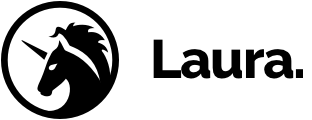Demystifying Remote User Research
A comprehensive guide to gathering compelling insights from afar.
Customer research is not only the cornerstone of delivering successful and desirable products to market, but also an essential ingredient for maintaining a competitive edge. At a time when social distancing, WFH and travel restrictions have become the new norms, how can we still gather compelling and sometimes surprising customer insights to help shape our product direction?
At Fathom, we’re no strangers to remote user research. As a B2B product with a global footprint in the cloud accounting space we have users in over 50 countries around the world. There’s an inherent bias to limiting user testing to customers in our own backyard so about 2 years ago we learned to whole-heartedly embrace remote UX research as a means of getting the best possible representation of our users across the globe.
Since then we’ve experienced the highs and lows of remote user research, learning a few helpful tricks along the way that may help your team transition seamlessly into gathering insight from afar.
Benefits of Remote Research
Before diving deeper into the hows of remote research, let’s spend a minute thinking about some of the positives. For many organisations, going remote with their research practices isn’t a choice, but rather a Post-Covid necessity. I’m here to say there’s still a few major benefits that conducting remote research bring to the table:
Immensely broader pool of candidates
Remote research breaks down the geographic barrier of in-person research, allowing you to reach far beyond your normal in-person research radius (~30–45 minutes of commute time). In-person research trims your candidates down to a thin slice of those who fit your target/demographic with reasonable commuting distance, rather than reaching the widest or most insightful audience.
Removing ‘backyard bias’
With a much wider pool of candidates, we can truly go beyond our local customer base, and reach international audiences for our user testing. This challenges our thinking on who we are building for, and gives us much wider exposure to different ways of using or experiencing our product. Talking with or observing users who use a different currency, or language from our own can open our eyes to previously undiscovered usability issues, and even new opportunities.
Richer insight by observing more meaningful situational context
If you’re conducting usability tests, the user is able to use their own device (be it phone, tablet or laptop/pc), at their normal workstation or home office. This removes some of the bias that can come from a research candidate coming to your office and trying to conduct a usability test on a computer or phone that isn’t their own. If they are on pc, they are using their own screen resolution, rather than the optimal one you might work on in your normal office setup.
More opportunities for observers
In traditional, onsite user research it was common to conduct interviews in a testing room, followed by an extra ‘observation room’ where the rest of your team could dial in and watch the session. Some of the tooling around this (e.g. Morae Observer) wasn’t super easy to use and often required extra software downloads and licensing. Since it’s become so accessible to conduct user research with Zoom/Meet, the barriers for getting involved are much lower, and your wider team will find it much easier to jump in and feel connected to customers. Invite your engineers, product managers, QA folks, and any other business stakeholders who would benefit from more exposure to user feedback.
Guide to Remote UX Research
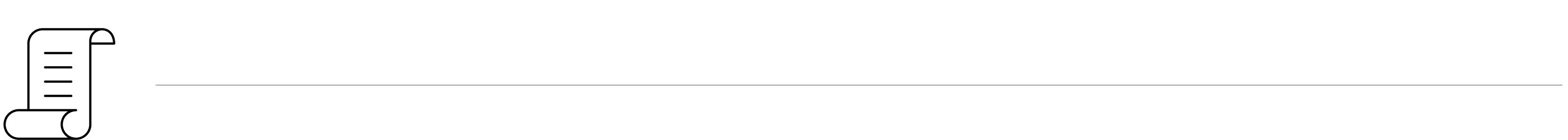
Planning & framing the research
When planning remote research, the most important thing is to think carefully about your objectives, and decide early if remote research can facilitate meaningful findings to meet your research goals.
Part of this is making sure your research method is appropriate for remote facilitation, or if this method should really only be conducted in person.
User Interviews, Usability Testing, Surveys, Card Sorting (with the help of OptimalSort or Trello) can all successfully be conducted remotely, sometimes with additional benefits over in-person research, however, more ethnographic forms of research (e.g. contextual inquiries) really require the ability to fully observe someone in their own environment.
Another part of your research planning phase is also likely to be getting your research plan together and signed off by other business stakeholders:
- Objectives
What are the goals and specific outcomes of this round of research?
(e.g. “This research will be instrumental in defining how our features are prioritised”) - Proposed Methodology
What is the proposed research methodology for answering the objective outlined above? - Participant Profile
What are the key attributes of the participants that you’re looking to recruit for this research round? - Research Schedule
A breakdown of the proposed research steps, and when you are aiming to complete each step.
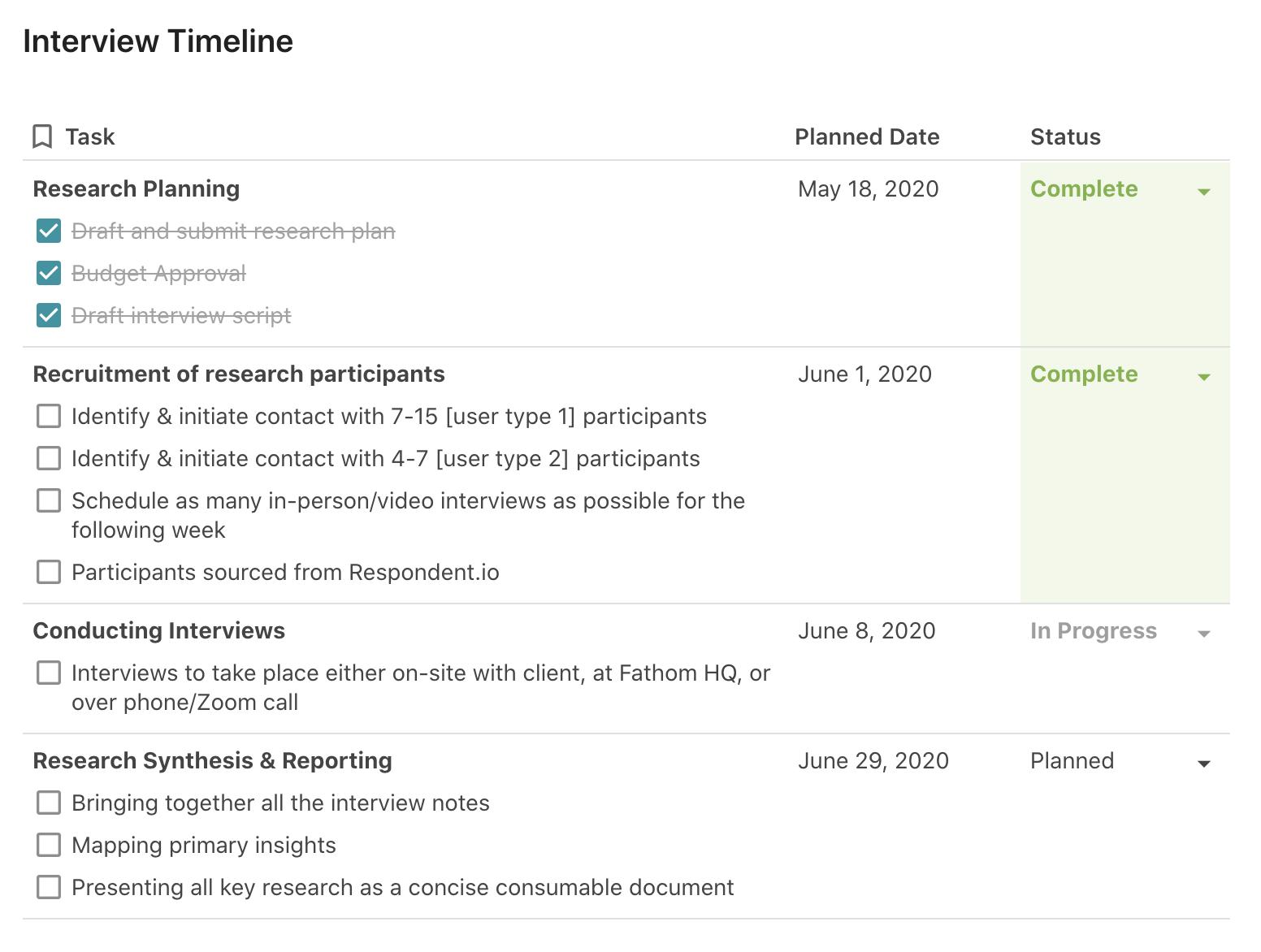
- Research Costs
Present any external costs to conducting the research, along with any internal resource costs for planning, conducting, facilitating, synthesising the research. - Peripheral Benefits
Beyond our core objectives, are there any peripheral benefits to this research?
(e.g. Will this research benefit any other departments or initiatives?)
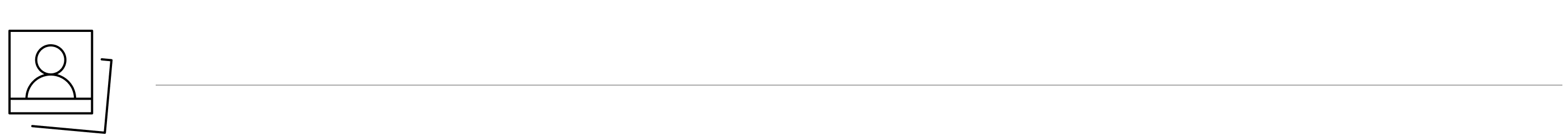
Recruiting participants
Recruiting great participants for research is no easy task, and remote research can be both a blessing and a curse for research recruitment. Earlier we discussed how remote research breaks down the geographic barriers of in-person research, but now that you’re not limited by participants who are within a 30 minute drive, it feels like the whole world is open to you (and in some ways, it is).
Now that you can recruit anyone in a time-zone with a reasonable overlap (+/– 6 hours from your own time-zone), what are some methods for finding these participants:
- An engaged userbase
If you’re an established product, and your research goals will be addressed by researching with existing customers, this is a great place to start. The customer-facing folks in your team (Sales, Customer Success, Partnerships) will be able to help you pin-point customers who’ll be likely to provide interesting perspectives on what you’re looking to validate. - Offering incentives for website visitors
Depending on what you’re looking to validate, your website can be a great place to surface an incentive for potential research candidates. This can be used to capture a mix of existing users, along with customers who may be new to your service or product, but haven’t decided to sign up yet. - Use a research recruitment company
If you want to broaden the search even further (and you’ve got the budget for it), you can get a research recruitment agency to help you out. Some research companies work to support you with local candidates, so try to engage a firm that has a national, or even international presence to allow access to a broad range of potential candidates. Tools like Respondent.io and Askable are fantastic for reaching a great audience.
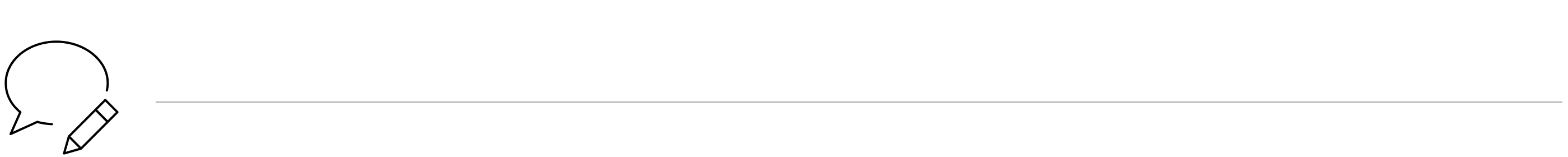
Conducting research
Interview day can be a nail-biting affair. Conducting remote research is not without its’ risks, and you never know when a session may go awry due to a poor internet connection or phone line.
Here’s some handy tips to help you find your way when conducting your first remote user research session:
- Know the risks, and have backup plans
At any moment while conducting a remote interview or card sort, your research participant could lose their connection, or their audio can start to get shaky. In these cases, it’s good to have a backup plan in place for how you can reschedule with your participant, or how they can reconnect to continue the session. - Communicate clear how-to’s to your research participants
Make sure your instructions on how to connect to video conferencing are very clear and easy to follow. Also follow up with an email to your research participants a few days before the session, and ask them to check they can connect to any links/tools that they’ll be accessing for the session so you’ll be aware of any issues well ahead of time. - Favour simpler software
If possible, work with tools that run in the browser with simple share-links rather than the research participant needing to create a new account or download software. Lost passwords, software downloads and email verification processes will slow your user tests down massively if the user gets caught needing to troubleshoot. - Over-recruit, just in case
Just like in-person research, you may get some people not showing up to your session on time (or not at all). Add to that the fact that you may get some dropped connections, or users who struggle with their own technology setups. To overcome this and to ensure you still get plenty of quality insights, make sure to over-book your research by about 2–3 participants. - Auto-transcribe to save time
To save time typing up the complete research transcripts later, run a transcription app (like Otter) alongside your sessions. You may need to fix up a few mistakes here and there, but auto-transcription services have come a long way over the years. Of course, it’s great to still have members of the team capturing their own notes & insights, but having raw interview notes will always come in handy down the track. - Record your sessions
Before kicking off your session, make sure your research participant is ok with their webcam, and potentially their screen, being recorded. If so, be sure to setup your video conferencing to record in a good layout (e.g the side-by-side view in Zoom), to make sure you don’t miss facial expressions or key screencast actions due to poor sizing.
You don’t have any control over things going wrong on the participant-side, so by minimising potential problems on your end, making it easy for them to connect to the session, and having a backup plan to turn to in case things don’t go to plan, will make things much less stressful on interview day.
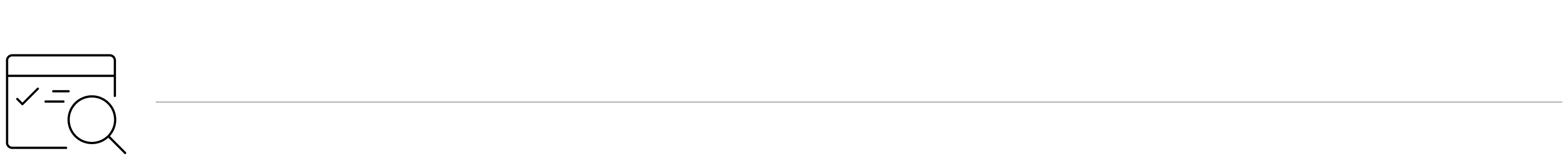
Analysing results
Bringing it all together. Synthesising your findings and analysing the outcomes of research doesn’t change dramatically when moving to remote research, except for possibly changing how you collaborate with other folks on your research or design team. Being remote, it’s even easier for more observers (even from different office locations) to sit in on your sessions to help draw out valuable insights.
- Virtual post-it notes to synthesise as a team
If your team are looking to work through a thematic analysis method like affinity mapping, consider if you can leverage software to facilitate this process instead of sticky-notes-on-the-wall. A tool like Miro is perfect for allowing a multi-edit session over Zoom where your team and stakeholders can collaborate on post-it style cards to sort and organise insights as a group. - For more tips, read fantastic insights here on Remote Research Synthesis at NuBank by Leticia Ratkiewicz
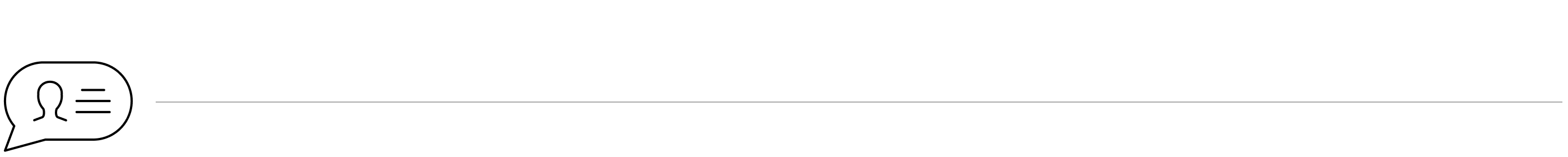
Socialising findings
Research findings aren’t going to influence much if they aren’t shared outside your team, so once you’ve completed the research analysis & synthesis, it’s important to spread the findings far and wide to anyone in the organisation who might find it helpful.
Traditionally, research findings may have been presented in a 30 min to hour long presentation, with many stakeholders present to ask questions and engage with the content. Even though our new ways of remote working have changed the status quo here slightly, it doesn’t mean we can’t present research with high impact.
- Record a video walkthrough of the research findings
You may not all be able to cram into a boardroom for a research presentation anymore, but when it comes to telling an impactful story about your customers, a 30–45 minute Loom video paired with a nicely organised slide deck can be just the ticket.

- Create ‘bite-sized’ insights
Different people will have different appetites for research findings. The key here is to think like a journalist. Put your most important findings in your lede, and think about your headline pieces carefully. - Make sure everyone knows where to access research outcomes
Having a central repository for research is helpful as people in your organisation can ‘self-serve’ and find customer data without needing to ask someone to dig up old files/recordings. Having a research repository in EnjoyHQ or Dovetail means other members of your organisation can also interact with some of the charting/segmentation tools to get their own insights into the raw data.
Building your Remote UX Research Toolkit
Running remote user research 5 years ago might have been a more challenging undertaking, but today there’s so many fantastic tools that make the process so much easier. What products you choose to incorporate into your remote research toolkit will depend on your budget, the scale of your research projects, what integrations are helpful to you, and how well each tool will fit into your overall workflow.
Here are some tools that have helped in our remote research journey:
- Video Conferencing
Zoom / Google Meet / Whereby - Scheduling
Calendly / Google Calendar - Facilitation Tools
OptimalSort / Trello / Miro - Research Recruitment Tools
Askable / Respondent.io - Research Analysis
EnjoyHQ / Dovetail - Transcription
Otter / Trint / HappyScribe / SimonSays - Research Repository/Knowledge base
Notion / Coda / Confluence / Slite / Slab